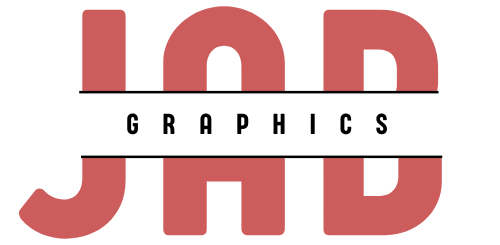Ensuring website accessibility is not just about meeting legal requirements; it’s about creating an inclusive online environment that accommodates all users, regardless of their abilities. Accessibility is crucial for providing equal access to information and services, improving user experience, and reaching a broader audience. Here are essential tips for achieving website accessibility compliance:
1. Understand Accessibility Guidelines
Familiarize yourself with accessibility standards and guidelines, such as the Web Content Accessibility Guidelines (WCAG) developed by the World Wide Web Consortium (W3C). WCAG outlines best practices for making web content accessible to people with disabilities, including visual, auditory, physical, speech, cognitive, and neurological impairments.
2. Provide Alternative Text for Images
Include descriptive alternative text (alt text) for images on your website. Alt text provides a textual alternative to visual content, enabling screen readers to describe images to users who are blind or visually impaired. Describe the purpose and content of the image concisely and accurately.
3. Use Semantic HTML
Utilize semantic HTML5 elements to structure your web pages properly. Semantic elements such as <header>, <nav>, <main>, <footer>, and <article> help assistive technologies interpret the content and navigate the site more effectively. Avoid using non-semantic elements (e.g., <div> or <span>) for structural purposes.
4. Ensure Keyboard Accessibility
Make sure all functionality on your website can be operated using a keyboard alone, without requiring a mouse. Keyboard accessibility is essential for users who cannot use a mouse due to physical disabilities or limitations. Ensure that all interactive elements, links, and form controls are accessible via keyboard navigation.
5. Provide Clear Navigation
Design intuitive and consistent navigation menus that are easy to understand and navigate. Use descriptive labels for menu items and ensure they are logically organized. Include skip navigation links to allow users to bypass repetitive content and navigate directly to the main content area.
6. Ensure Color Contrast
Ensure sufficient color contrast between text and background colors to enhance readability for users with low vision or color blindness. WCAG recommends a contrast ratio of at least 4.5:1 for normal text and 3:1 for large text. Use tools like color contrast checkers to verify and adjust color combinations accordingly.
7. Make Forms Accessible
Design accessible forms by using labels that are programmatically associated with form controls. Provide clear instructions and error messages to assist users in completing forms accurately. Use form validation to notify users of errors and provide suggestions for correction.
8. Provide Video and Audio Transcripts
For multimedia content, provide transcripts or captions to ensure accessibility for users who are deaf or hard of hearing. Captions should accurately represent spoken content and include relevant sound effects or speaker identification. Transcripts provide an alternative format for accessing content without audio or video playback.
9. Test for Accessibility
Regularly test your website for accessibility using automated tools, manual testing, and assistive technologies. Automated tools can identify common accessibility issues, but manual testing is essential for verifying accessibility compliance and user experience. Conduct usability testing with people with disabilities to gather valuable feedback.
10. Educate Your Team
Educate your team members, including designers, developers, content creators, and stakeholders, about the importance of website accessibility and best practices for implementation. Foster a culture of accessibility within your organization to ensure ongoing compliance and continuous improvement.
Conclusion
Website accessibility is a fundamental aspect of digital inclusivity and user-centered design. By prioritizing accessibility and following these tips for compliance, you can create a more inclusive online experience that benefits all users. Embrace accessibility as a core principle of web development to enhance usability, meet legal requirements, and demonstrate your commitment to serving diverse audiences effectively. Implementing accessibility measures not only expands your reach but also fosters goodwill and trust among users, contributing to a more equitable digital landscape.