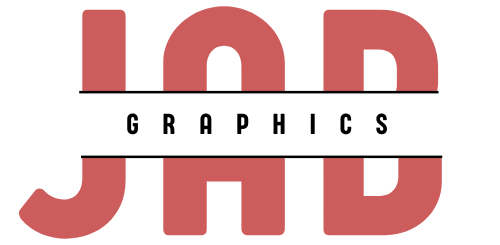Creating a website that is not only visually appealing but also optimized for search engines is essential for maximizing online visibility and attracting organic traffic. Here are some key tips and best practices for SEO-friendly web design:
1. Mobile Responsiveness
- Responsive Design: Ensure your website is responsive and adapts seamlessly to various screen sizes and devices. Google prioritizes mobile-friendly websites in search results, making responsive design critical for SEO.
- Mobile Page Speed: Optimize images, minimize CSS and JavaScript, and leverage browser caching to improve mobile page loading times. Use tools like Google’s PageSpeed Insights to identify and fix mobile performance issues.
2. Optimized Site Structure and Navigation
- Logical Hierarchy: Organize content with a clear hierarchy using headings (H1, H2, H3, etc.) to indicate importance and structure. This helps search engines understand the context and relevance of your content.
- Internal Linking: Use internal links strategically to guide users and search engines to important pages on your site. Internal linking improves crawlability and distributes authority throughout your website.
3. URL Structure and Permalinks
- SEO-Friendly URLs: Create clean and descriptive URLs that include relevant keywords. Avoid using dynamic parameters and excessive numbers or symbols in URLs, as they can be difficult for search engines to parse.
- Permanent Redirects: Use 301 redirects to permanently redirect old URLs to new ones when restructuring your website. This preserves SEO value and ensures users and search engines find the correct content.
4. Optimized Page Speed
- Load Time Optimization: Improve server response times, enable compression, and minimize HTTP requests to enhance overall page speed. Faster-loading websites provide better user experience and are favored by search engines.
- Image Optimization: Compress images without compromising quality, use appropriate file formats (JPEG, PNG, SVG), and implement lazy loading to prioritize visible content. Optimized images contribute to faster page load times.
5. Quality Content and Keywords
- Keyword Research: Conduct thorough keyword research to identify relevant search terms and phrases. Integrate these keywords naturally into your content, including titles, headings, meta descriptions, and body text.
- Content Depth: Create comprehensive, valuable content that addresses user intent and provides in-depth information. High-quality, engaging content attracts backlinks and encourages longer user sessions, both beneficial for SEO.
6. Technical SEO Elements
- XML Sitemap: Generate and submit an XML sitemap to search engines to help them crawl and index your website more effectively. Include all important pages and update the sitemap regularly as new content is added.
- Schema Markup: Implement structured data (Schema.org markup) to enhance search engine visibility and improve click-through rates (CTR). Schema markup helps search engines understand the context of your content and display rich snippets in search results.
7. User Experience (UX) Optimization
- Clear Call-to-Actions (CTAs): Use prominent, clear CTAs to guide users through their journey on your website. CTAs encourage interaction, conversions, and longer user sessions, which are positive signals for SEO.
- Readable Typography: Choose readable fonts, appropriate font sizes, and sufficient contrast between text and background colors. Clear typography enhances readability and accessibility, contributing to better user experience.
8. Security and HTTPS
- SSL Certificate: Secure your website with HTTPS to protect user data and improve trustworthiness. Google considers HTTPS as a ranking factor, prioritizing secure websites in search results.
9. Analytics and Continuous Improvement
- Monitor Performance: Use tools like Google Analytics to track key metrics such as traffic sources, bounce rates, and conversion rates. Analyzing data helps identify areas for improvement and informs strategic decisions.
- A/B Testing: Experiment with different design elements, CTAs, and content layouts through A/B testing. Test variations to determine which designs and strategies perform best in terms of SEO and user engagement.
Conclusion
Implementing SEO-friendly web design practices involves optimizing for mobile responsiveness, improving site structure and navigation, enhancing page speed, integrating quality content with targeted keywords, implementing technical SEO elements, optimizing user experience, ensuring website security, and continuously monitoring performance. By prioritizing these best practices, businesses can enhance their website’s visibility in search engine results, attract more organic traffic, and provide a positive user experience that contributes to sustained SEO success.