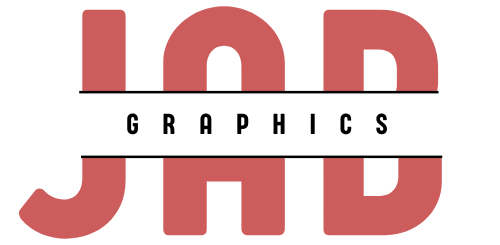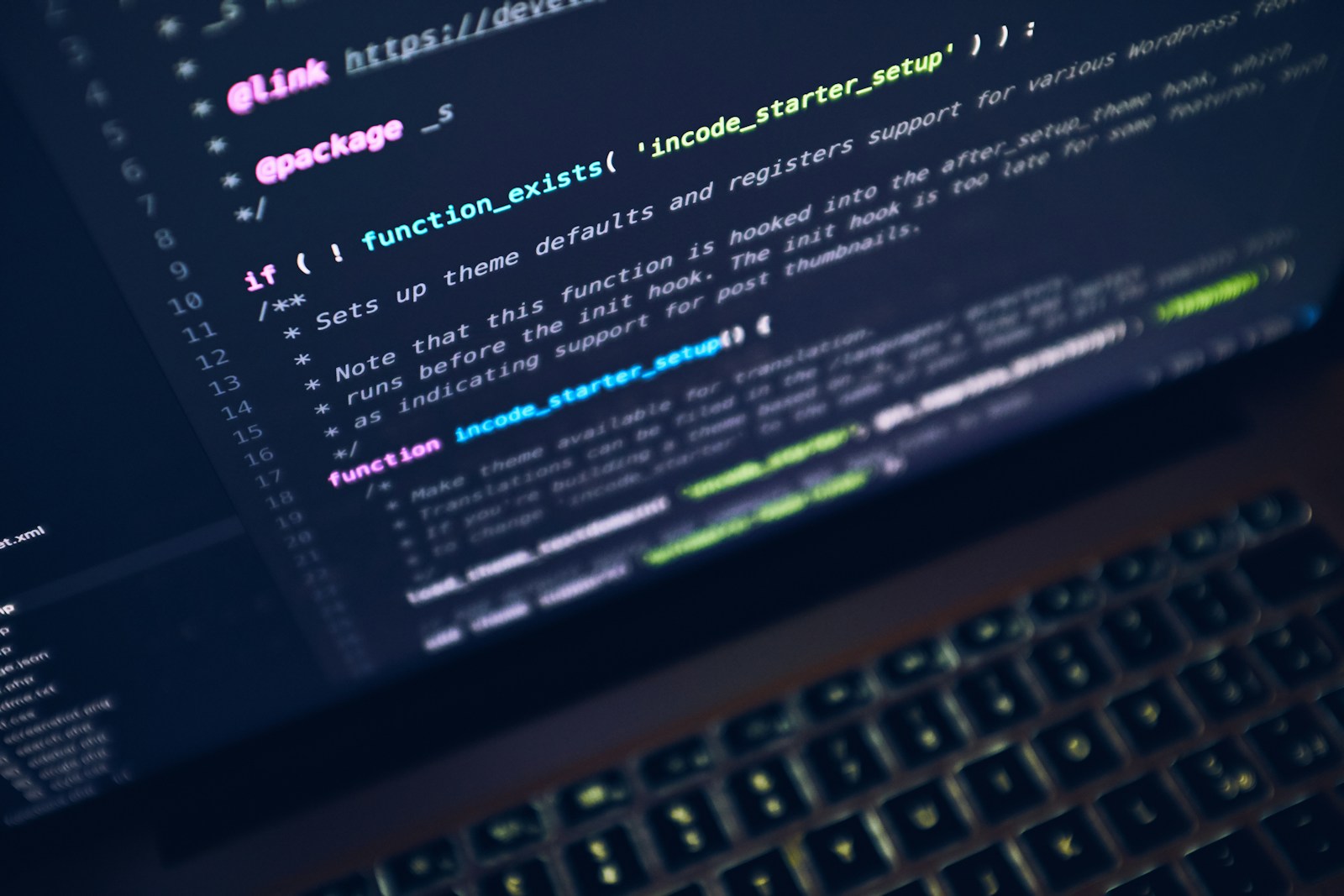Choosing the right fonts for your website is crucial for conveying your brand’s personality and enhancing readability. Web fonts offer a wide range of options beyond standard system fonts, allowing you to create visually appealing and engaging typography. Here’s a beginner’s guide to designing with web fonts:
1. Understanding Web Fonts
Web fonts are fonts specifically designed and optimized for use on websites. Unlike standard system fonts, web fonts are hosted on external servers or included in your website’s code using CSS (Cascading Style Sheets). They provide flexibility in design by offering a diverse selection of typefaces, styles, and weights that enhance visual appeal and readability across different devices and browsers.
2. Types of Web Fonts
- Google Fonts: A free library of open-source fonts hosted by Google. Google Fonts offers hundreds of fonts in various styles (serif, sans-serif, display, etc.) that can be easily integrated into your website using a simple embed code.
- Adobe Fonts (formerly Typekit): A subscription-based service by Adobe that provides access to thousands of high-quality fonts from renowned type foundries. Adobe Fonts offers extensive customization options and is suitable for professional designers and large-scale projects.
- Font Squirrel: A platform that offers both free and premium web fonts, including fonts with commercial licenses. Font Squirrel provides downloadable font kits and @font-face generator tools for easy integration into your website.
3. Choosing the Right Fonts
- Readability: Prioritize readability by selecting fonts that are clear and legible, especially for body text. Sans-serif fonts like Arial and Helvetica are often preferred for screen readability, while serif fonts like Times New Roman and Georgia can be used for headers or accent text.
- Brand Consistency: Align your font choices with your brand’s identity and message. Consider the tone and personality of your brand—whether it’s modern and minimalistic, traditional and formal, or playful and creative—and choose fonts that reflect these characteristics.
- Pairing Fonts: Use contrasting fonts to create visual hierarchy and emphasis. Pair a bold headline font with a simpler body font to distinguish between different levels of content. Ensure that paired fonts complement each other in terms of style and readability.
4. Implementing Web Fonts
- CSS Integration: Embed web fonts into your website using CSS @font-face rules. Specify the font family, weight, style, and format (e.g., WOFF, WOFF2) in your CSS stylesheet. Use fallback fonts in your font stack to ensure compatibility across different browsers.
Example of CSS @font-face rule:
css
Copy code
@font-face {
font-family: ‘Open Sans’;
src: url(‘path/to/open-sans.woff2’) format(‘woff2’),
url(‘path/to/open-sans.woff’) format(‘woff’);
font-weight: 400;
font-style: normal;
}
- Google Fonts Integration: Visit the Google Fonts website (fonts.google.com), browse or search for fonts, and select the styles you want to use. Customize font subsets (e.g., Latin, Cyrillic) and copy the provided embed code into your HTML document’s <head> section.
Example of Google Fonts embed code:
html
Copy code
<link rel=”stylesheet” href=”https://fonts.googleapis.com/css2?family=Open+Sans&display=swap”>
5. Best Practices
- Limit Font Choices: Avoid using too many different fonts on your website, as it can create visual clutter and detract from content readability. Stick to a maximum of two or three fonts for consistency.
- Test Across Devices: Test your chosen web fonts across various devices (desktops, tablets, smartphones) and browsers to ensure they render correctly and maintain readability. Use responsive design principles to adjust font sizes and styles for different screen sizes.
6. Accessibility Considerations
- Contrast Ratio: Ensure sufficient contrast between text and background colors to meet accessibility standards (e.g., WCAG guidelines). Use tools like WebAIM’s Contrast Checker to verify contrast ratios and improve readability for users with visual impairments.
- Font Size: Maintain a minimum font size of 16px for body text to ensure readability on smaller screens and for users with varying visual abilities.
7. Monitor Performance
- Page Speed: Monitor the impact of web fonts on page loading times. Optimize font files by using modern formats (e.g., WOFF2) and minimize the number of font variations to improve website performance.
Conclusion
Designing with web fonts allows you to enhance the visual appeal and readability of your website while maintaining brand consistency and accessibility. By understanding different types of web fonts, choosing fonts that align with your brand identity, implementing them effectively using CSS or web font services, and considering accessibility and performance, you can create a visually appealing and user-friendly website that engages visitors effectively. Experiment with font pairings and styles to find the perfect combination that enhances your website’s design and reinforces your brand’s message.