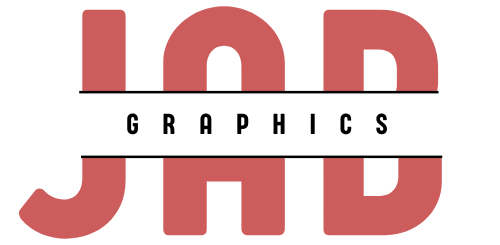Performing a technical SEO audit is essential for identifying and fixing issues that may impact your website’s search engine visibility and performance. Here’s a step-by-step guide to help you conduct a comprehensive technical SEO audit:
1. Crawl Your Website
- Use a Crawler Tool: Start by using a website crawler tool such as Screaming Frog, SEMrush, or Ahrefs. These tools simulate how search engines crawl your site and identify technical issues.
- Crawl Settings: Configure the crawler to crawl your entire website, including all pages and subdomains. Pay attention to settings like crawl depth, follow or nofollow links, and robots.txt instructions.
2. Review Website Architecture
- URL Structure: Analyze your website’s URL structure. Ensure URLs are descriptive, contain relevant keywords, and are readable to both users and search engines.
- Internal Linking: Evaluate internal linking structure to ensure all important pages are linked appropriately. Use anchor text that includes relevant keywords to improve crawlability and SEO.
3. Check Indexing Issues
- Robots.txt File: Review your robots.txt file to ensure it’s not blocking important pages or sections of your site unintentionally. Ensure it allows search engines to crawl and index critical content.
- XML Sitemap: Verify the presence and accuracy of your XML sitemap. Submit it to Google Search Console to help search engines discover and crawl your pages more efficiently.
4. Evaluate Website Speed
- Page Loading Times: Use tools like Google PageSpeed Insights or GTmetrix to measure page loading times. Optimize images, leverage browser caching, and minimize CSS and JavaScript files to improve site speed.
- Mobile-Friendliness: Check if your website is mobile-friendly using Google’s Mobile-Friendly Test. Ensure content is properly displayed and accessible on mobile devices.
5. Technical SEO Elements
- HTTPS and Security: Ensure your website is secure with HTTPS. Install an SSL certificate to encrypt data and improve user trust. Redirect HTTP to HTTPS versions of URLs.
- Structured Data Markup: Implement structured data markup (Schema.org) to help search engines understand the content on your pages. Use structured data for business information, products, reviews, events, and more.
6. Content Analysis
- Duplicate Content: Identify and address duplicate content issues across your site. Use canonical tags to specify preferred versions of pages and avoid duplicate content penalties.
- Thin Content: Review pages with thin or low-quality content. Enhance content depth and relevance to provide value to users and improve SEO performance.
7. Technical Errors and Issues
- 404 Errors: Identify and fix broken links (404 errors). Redirect broken links to relevant pages to maintain user experience and preserve link equity.
- Redirects: Check for redirect chains and loops. Use 301 redirects for permanent URL changes and 302 redirects for temporary changes.
8. User Experience (UX) and Accessibility
- Mobile Usability: Ensure your website provides a seamless user experience on mobile devices. Test navigation, buttons, and content readability on various screen sizes.
- Accessibility: Check for accessibility issues such as alt text for images, descriptive link text, and proper heading structure for screen readers.
9. Monitor Search Console Data
- Google Search Console: Use Search Console to monitor crawl errors, indexing issues, and search performance metrics. Review crawl stats, coverage reports, and fix any issues flagged by Google.
10. Document Findings and Implement Fixes
- Prioritize Fixes: Prioritize identified issues based on their impact on SEO and user experience. Create an action plan to address and resolve technical SEO issues systematically.
- Document Changes: Keep a record of changes made during the audit process. Document findings, fixes implemented, and their impact on website performance.
Conclusion
A technical SEO audit is a systematic process to identify and resolve technical issues that may hinder your website’s search engine visibility and performance. By following this step-by-step guide, you can effectively analyze your website’s technical health, improve SEO elements, enhance user experience, and ensure your site complies with search engine best practices. Regularly conduct technical SEO audits to maintain your website’s health, improve rankings, and provide a seamless experience for users and search engines alike.