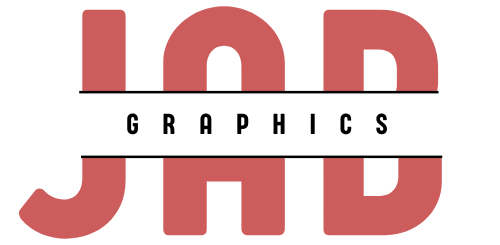Creating a website involves more than just aesthetics; it requires thoughtful planning and execution to ensure optimal user experience and effectiveness. Here are five common web design mistakes and practical tips on how to avoid them:
1. Overcomplicating Navigation
Mistake: Complex navigation menus with too many options can overwhelm users, making it challenging for them to find what they’re looking for.
Solution: Simplify navigation by organizing menu items logically and prioritizing essential pages. Use clear labels and consider implementing dropdown menus or hamburger menus for mobile devices. Conduct usability testing to ensure intuitive navigation across different user personas.
2. Ignoring Mobile Optimization
Mistake: Failing to optimize your website for mobile devices leads to a poor user experience on smartphones and tablets, which can result in higher bounce rates and lower conversions.
Solution: Adopt a responsive design approach that ensures your website adapts seamlessly to various screen sizes and devices. Test your website regularly on different mobile devices and use tools like Google’s Mobile-Friendly Test to identify and fix issues promptly. Prioritize mobile user experience to accommodate the growing number of mobile users.
3. Poor Readability and Accessibility
Mistake: Using small font sizes, low contrast text, or complex layouts can hinder readability and accessibility for users with visual impairments or those viewing your site on smaller screens.
Solution: Choose legible fonts and maintain a minimum font size of 16px for body text. Ensure sufficient contrast between text and background colors to enhance readability. Use headings, subheadings, and bullet points to organize content effectively. Implement alt text for images and provide transcripts for multimedia content to improve accessibility for all users.
4. Slow Page Load Times
Mistake: Slow-loading pages frustrate users and lead to increased bounce rates. Factors such as large images, excessive use of plugins, and unoptimized code contribute to slow page load times.
Solution: Optimize images by compressing them without sacrificing quality. Minimize HTTP requests, leverage browser caching, and use a content delivery network (CDN) to distribute content efficiently. Regularly monitor and analyze page speed using tools like Google PageSpeed Insights and take steps to improve loading times to enhance user experience and SEO performance.
5. Neglecting SEO Best Practices
Mistake: Designing a visually appealing website without considering SEO best practices can result in poor search engine rankings and limited organic traffic.
Solution: Incorporate SEO-friendly elements into your web design, such as descriptive page titles, meta descriptions, and alt attributes for images. Use semantic HTML5 markup to improve search engine crawlers’ understanding of your content. Create a site structure that facilitates easy navigation and internal linking. Regularly update and optimize content based on keyword research and analytics data to improve visibility in search engine results pages (SERPs).
Conclusion
By avoiding these common web design mistakes and implementing proactive solutions, you can create a website that not only attracts visitors but also provides a seamless and engaging user experience. Prioritize simplicity in navigation, optimize for mobile devices, enhance readability and accessibility, improve page load times, and integrate SEO best practices into your design process. Continuously monitor performance metrics and gather user feedback to refine and optimize your website for ongoing success and effectiveness.